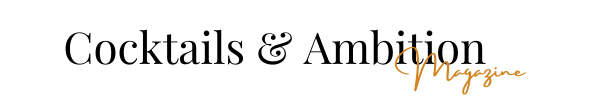Working from home can be both a blessing and a curse. As most of us find ourselves working from home over the next few weeks here are some tips to ensure that your work from home is productive
Step 1: Try to stick to your routine.
While working from home can mean that some of us can have some extra sleep and forgo a commute to work, It’s easy to throw your daily work schedule off balance. This might lead to bouts of unproductivity, e feeling more tired than usual and make it harder to go back to your work schedule when you are no longer working from home. To counter this, try to keep your tasks on a similar schedule as you would at work. For example, if you usually answer emails at 9:30 after settling into the office, ensure that you do the same when working at home. Make sure that essential parts of your routine like meeting times/lunchtimes are as consistent to your regular schedule as possible
Step 2: Make sure you have all the necessary supplies and equipment
Nothing is worse than thinking you are going to be working from home, only to realize you’ve forgotten your laptop charger at work or you have failed to sign up for the company VPN so you can’t actually get online and do your work. Sometimes this means you’ll have to buckle up and go back into the office and other times it might be too late, meaning that you forfeit a day of work and possibly pay.
Before you are scheduled to work from home, make sure you do a check on all the essential supplies you need before you get started.
Step 3: Create a separate workspace
It’s pretty difficult to switch to work mode when you are still in your pyjamas at 8 am in the morning. Working in your bedroom and in your PJs sounds like a dream however that dream can quickly become a nightmare when you fall asleep halfway through your conference call, meeting or tasks. It’s important to create a separate workspace as best as you can so that you can differentiate work from personal life.
Creating a separate workspace also helps when you have to conduct virtual/video meetings. It comes across as being professional and ensures that your background is free of distractions.

Step 4: Time block
Give yourself blocks of time to help you stay on task especially because of all the personal distractions that come with being in your own home (see image above). One of my favourite productivity/Time blocking app is Get Plan, it allows me to time block and provides reminders 30 minutes before the task.